So, you want to put stuff from the API or eve-central or whatever into a spreadsheet without copy-pasting. If you use LibreOffice, you'll find there's an option to Insert->Link to External Data. It has a box that says "put URL here" and a thing to select how often you want to update the source. Also, it doesn't work.
Here's what you do:
1. Get the URL you want to use. In this example, we'll pull some compressed ore prices from eve-central using http://api.eve-central.com/api/marketstat?typeid=28388&typeid=28367&typeid=28410&typeid=28422&typeid=28424&typeid=28429&typeid=28432&usesystem=30000142
2. Go to Insert->Sheet From File
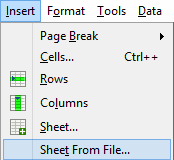
3. Paste the URL into the file name thing, and press 'open'
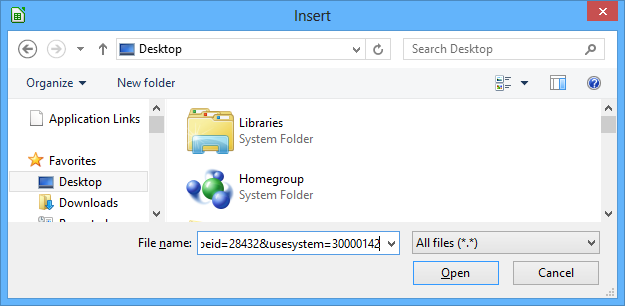
4. When the Text Import window comes up, check 'other' and put '<>' into the field. With XML, this will split the data into cells in such a way that you can use it. Press OK.
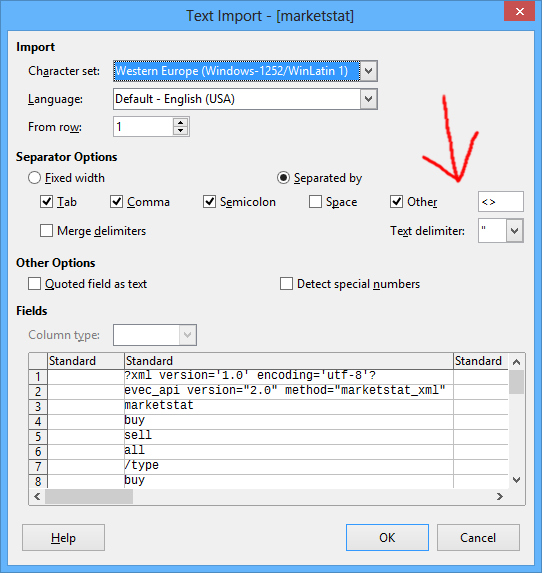
5. At the "Insert Sheet" window, don't change anything. Press OK.
6. The data is now in the sheet. It's a bit messy, but you'll be able to pick out the cells you need.
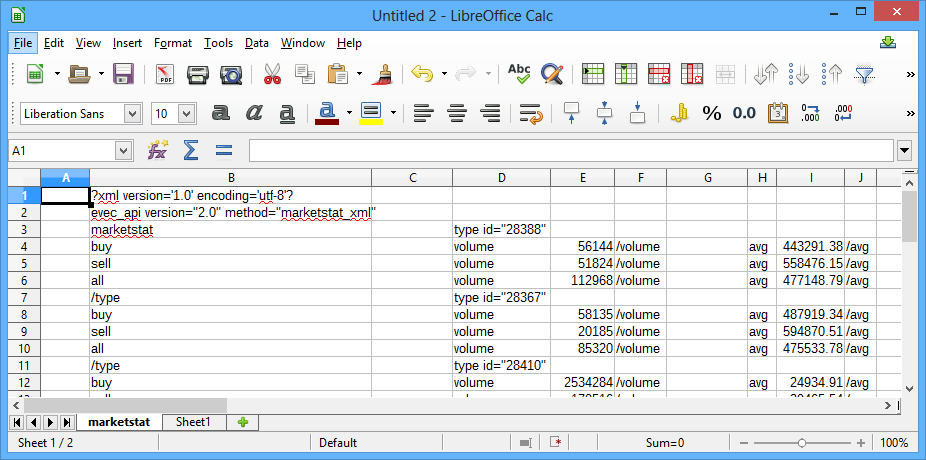
7. Don't do anything else on that sheet. Instead, set cells on another sheet equal to the relevant boxes on the imported sheet.
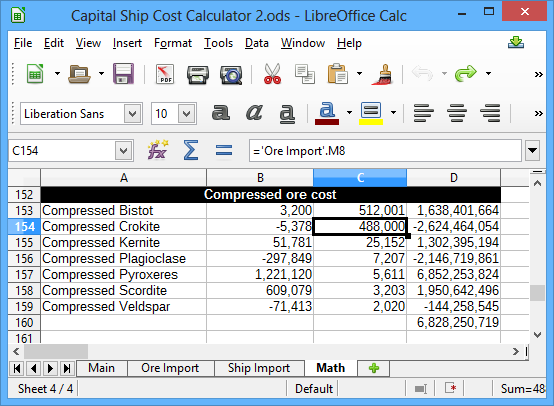
That's it. Every time you open the file it will reload the data, so your spreadsheet stays up to date.
Thank you!
ReplyDelete